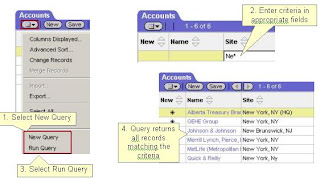Interview Questions on Siebel
1. What is the use of catch in escript?
Ans - The catch clause is used to handle the exception. To raise an exception, use the throw statement. When you want to trap potential errors generated by a block of code, place that code in a try statement, and follow the try statement with a catch statement. The catch statement is used to process the exceptions that may occur in the manner you specify in the exception_handling_block. The following example demonstrates the general form of the try statement with the catch clause. In this example, the script continues executing after the error message is displayed:
try {
do_something;
}
catch (e) {
TheApplication().RaiseErrorText(Clib.rsprintf("Something bad
happened: %s",e.toString()));
}
2. What is constrained picklist? Where you will drop the constraints? What is originating BC? What is pick BC?
Ans - It can be done using Pickmaps in the field property of BC field.
3. How will you edit the joined fields’ values in join?
Ans - Join field can be updated by configuring either dynamic picklist or MVG Applet on the field.
4. How will you improve your performance in views?
Ans - To improve performance of View
1. Reduce configure number of applet, Outer join, MVG2.
2. Use Most probably Less no. of applet, Business component,
5. What is Virtual BC? what is the use of vbc?
Ans - If we want to show data in the applet from other than Siebel database we use VBC.
6. Define a Siebel file system?
Ans - Siebel file systems saves the Sales Tools and Siebel literature.
7. How is Siebel 7.x architecture different from Siebel 6.x?
Ans - Siebel 6.x :
1. No S_PARTY table
2. Not web enabled
3. Employee data get used to store in S_EMPLOYEE table & contact data used to store in S_CONTACT table. Accounts data is stored in S_ORG_EXT data will be stored in S_ORG_INT, S_BU
Siebel 7.x :
1. S_PARTY table is introduced
2. It is web enabled
3. S_EMPLOYEE deprecated & both emp & contact is stored in S_CONTACT
4. S_ORG_INT is deprecated & both accounts & organization data will be stored in S_ORG_EXT table only
8. How is load balancing maintained in Siebel?
Ans – 1. Through Resonate Central dispatch.
2. Through the gateway server in case of web and wireless web clients.
Load Balancing is basically one of the Performance Improvement Strategy
9.Describe a Resonate?
Ans - Resonate is a load Balancing Software that reduces the LOAD ON Siebel Servers by sharing the Web Clients to other Siebel Servers.
10. What is nameserver? What does it do?
Ans - Name server is the service which is running on the web server. Name server stores information of the Siebel server & Siebel components in the file called siebns.dat. While booting & starting Siebel server, Siebel server gets its information from this file.
11. Is it required to install gateway server before installing a Siebel server?
Ans – yes
12. What does install.ksh and imprep.ksh files do?
Ans - Imprep.ksh : This is a database Unix shell script provided by Siebel for importing all your sif files in Siebel repository. It is automatically run while installing Siebel and it prepares Repository file in tools.
Install.ksh : contains all manually applied installation files.
13. What is s_party table?
Ans - It is a base table for all party entities, now the s-org_ext, s_contact becomes the extension tables for s_party. It is a base table for all party entities (Organization, People, Access rights).
14. Define seed data in Siebel?
Ans - Data, which is loaded during Siebel installation, is called Seed data.
16. How do you create intersection table?
Ans - we can create intersection tables through wizard
17. What is an extension table and how is it related to base table?
Ans - Extension table saves the Additional Data for the base table. one base table row can have one or multiple rows in Extension Table.
20. What is the relationship between a view and a b/o?
Ans - The relationship between the view and B/O is one to one
(ie) one view can refer only one BO.
22. What do you mean by virtual business comp in Siebel?
Ans - Virtual Business Component used in Siebel to see the External data in the Siebel Application.
23. What is the new layer in Siebel 7.x version?
Ans - Physical interface layer
24. What is the relationship between opportunity and account?
Ans - The Relation between the Account and Opportunity is one to many like one account can have multiple opportunities.
25. What are the uses of opportunity, account contact in Siebel?
Ans - Account is the customer with whom we do business, Contact is the Particular person in that Organization. Opportunity is the Potential Revenue Generating event.
26. What is position type field in position applet?
Ans - Informational field that indicates the type of position. It has no effect on visibility.
30. By what way do you give Responsibilities to employees in Siebel?
Ans - Need to go to the particular application like sales, call center. Log in as Administrator, and then go to - sitemap – Administration - User > Employee, add new Employee, Click on reponsitibilities field to give responsibility to employee.
31. in Siebel, what 'position' stands for?
Ans - Job title which has the record level access
32. Differentiate between an organization and division?
Ans - Organization can have multiple divisions. A division is the top hierarchy for Person or Position.
33. By what way do you control Visibility in Siebel?
Ans - visibility will be controlled by Position and Responsibility in Siebel. Position dictates the Data level visibility and the Responsibility dictates the view level visibility.
34. What is the difference between MVG & Dynamic Picklist?
Ans - In MVG , u can enter new records, but whereas in dynamic pick list u can enter values from LOV tables.....MVG-single field having multiple values Dynamic Pick List-based on BC's and LOV Tables
35. How to create Drilldown in Form applet?
Ans - you can not create a drilldown in form applet
36. What are the differences between Fields and single value fields?
Ans - SVF- a field in BC which references a column in a table
MVF- a field in parent BC which references a field in child BC.
Field- Identifies and defines a field in a BC.
All fields making up a business component record contain entries from both Single Value Field and Multi Value Field object types. Multivalue field has the child values from a child BC for the parent record configured through MVL. Single value field will be either from the base table or joined table.
37. What is difference between bounded and unbounded picklist?
Ans - Bounded Picklist, picks values from only from S_LST_OF_VAL (LOV) tables. It means that u can only pick values and cannot enter free text.....whereas in Unbounded picklist u can enter free text.
38. What is link specification?
Ans - If a Link Specification is set on a parent BC Field, its value is passed to its child BC field as PreDefault value.
39. What is complex join?
Ans - Complex joins are joins which have following differences from a PK-FK joins……….
Complex joins can have conditional mappings like >, <,>=, NOT, AND etc apart from '=' whereas the PK-FK joins are always '=' PK-FK joins are always (1-N), whereas complex joins can have (1 - 0,1) and (0,1 - N) kind of relationships.
Complex join: - complex join are used in physical layer in between two tables where ever that do not involved primary key and foreign key relationship.
40. What is Localization?
Ans - Modify the object definitions in the local repository. Localizations refers to adapting a particular program to a specific locale…………….Siebel application can be localized translating and resizing elements in the user interface.
41. What is siebmtsh.exe?
Ans - Siebmtsh.exe is a process created when you bring up Siebel servers, depending on the number of object managers that are enabled the number of siebmtsh.exe processes increases.
42. Siebel Tools
Ans - Siebel Tools is an integrated environment for configuring all aspects of a Siebel application so that a single configuration can be (1)Deployed across HTML clients , (2)Used to support multiple Siebel applications and languages, (3)Easily maintained (4)Automatically upgraded to future Siebel product releases Siebel Tools is a powerful object-oriented, Web application development environment designed to meet the customization needs of sales, marketing and customer service information system deployment.
Name the three layers?
• User Interface
• Business Object Layer
• Data Management Layer
Where is the Siebel Web Server Extension?
• On the Web Server
What is it?
• A type of program that executes on a Siebel Server to perform a specific function or job
Server Component
What is it?
• A logical collection of Siebel Servers
The Enterprise Server
Name the Client
• Does not require Siebel software installation
Web and Wireless Web Clients
What is necessary to set up a developer?
• Install appropriate server client software
• Install and verify the Tools client
• Create the developer
• Create the database user login
• Generate the local database template
• Extract the local database
• Initialize the local database
• Populate the local database
What is the name of the SQL script used to create database logins for users?
• Grantusr.sql
Projects
What is it?
• Are named sets of object definitions in a repository
– Only one version of a project exists in a repository at a time
• Are a mechanism to organize object definitions so that a single developer can exclusively work on them as a group
True or False
• If an object definition is validated, then it will work correctly in the runtime client.
False
• ANSWER:
– The validation feature in Siebel Tools determines the correctness of selected object definitions in the repository.
– It does not ensure that your changes will work correctly in the runtime client.
When files are archived, what is the file extension set to by default?
• .sif
What do Web Templates do?
• Specify the layout of the Siebel application
• Are used by the Object Manager to build the Siebel UI at runtime
• Used to layout logical UI definitions in
– Web Pages
– Views
– Applets
• How do you control visibility in Siebel?
• What is the difference between an organization and division in Siebel?
• What does position represents in Siebel?
• How do you assign responsibilities to employees in Siebel?
• How do you set up employees in Siebel?
• What happens if you create an employee in Siebel application and forget to create the employee in the database?
• Why do you need to create employees at the database in Siebel?
• What is position type field in position applet?
• What does an opportunity, account contact do in Siebel?
• How is the opportunity related to an account?
• How is tools architecture constructed in in Siebel?
• What is the new layer in Siebel 7.x version?
• What do you mean by virtual business comp. in Siebel?
• How does your b/c and view related?
• What is the relationship between a view and a b/o?
• Why is it not recommended to modify existing base tables?
• How do youcreate extension table to an interface table in Siebel?
• What is an extension table and how is it related to base table?
• Can you create an extension table with an intersection table?
• How do you create intersection table?
• How is Siebel 7.x data model is different from Siebel 6.0 data model?
• What is seed data in Siebel?
• What is s_party table?
• What does install.ksh and imprep.ksh files do?
• Is it required to install gateway server before installing a Siebel server?
• What is nameserver? What does it do?
• What is Resonate?
• How is load balancing maintained in Siebel?
• How is Siebel 7.x architecture different from Siebel 6.x?
• What is Siebel file system?
Siebel Questions
1. What is foreign key table in Siebel?
2. Why do you need Primary in MVG?
3. When do we use genbscript.exe?
4. If a view has Admin Mode Property = True, then what will happen to User Properties we write on them.?
5. When do you use "CanInvoke(False/True)" method in scripting.
6. When do you use Property Sets in Siebel.
7. What is Client Business Service?
8. When do we go for Dynamic PickList and for Pick Applet?
9. Pick Applet, Dynamic Picklist: which will be better if performance issue is considered.
10. How do you create the siebel developer clinet (mobile client)
11. What is eapps.cfg file. and what is its significance.
12. Is it possible to have multiple database servers for one gateway server.
13. What is the function of SWSE on the Web Server? What is it?
14. What is the "Parent Category" property for a Screen View?
15. What is horizontal and vertical in siebel?
16. Why do we use Symbolic Strings in Siebel 77
17. How do you specify a view to be displayed as aggregate view in Siebel 7.7
18. When you have Pre Default Value and Post Default value for a Field, which one will be stored in the Databas
19. What is All Mode Sort?
20. What does Business Component User Mode indicate
Question #26
------------
If there are five positions on an opportunity sales team and no valid primary position assigned for the opportunity, which statement is true?
A. Only those five positions on the team have visibility to the data.
B. Everyone on the team can forecast the opportunity.
C. Anyone with an Opportunity All List view has visibility to the data.
D. Only those with the Marketing Administration Opportunity List views have visibility to the data.
The correct answer is 'D'. This is true even when you intially import data through EIM without teams or individuals or positions assigned to the entities.
Question #27
----------------
Which of the following are true about the Siebel Repository File (.SRF)?
(Choose Two)
A. It is stored in the ?\Bin folder of the Siebel Enterprise Application client installation.
B. It is written to by the Siebel configuration file.
C. It is created by the Siebel Object Compiler that contains object definitions in a compressed, binary format.
D. It provides faster access to the object data than would be achieved if reading the definitions from the database.
The correct answer is 'CD'. Obviously, 'B' is not answer and so is not found in the bookshelf. Option 'A' too is incorrect.
Question #59b
----------------
Assignment Manager uses a scoring system to assign service requests to qualified service representatives. If the call center's business rule is that the service request (SR) should go to the least-laden rep first before escalating the SR to rep with product-specific skills, which depicts a likely scenario in configuring the Assignment Rules?
A. Minimum score: 50; Workload: 50
B. Minimum score: 50; Workload: 50; Product Wildcard: 40
C. Minimum score: 50; Workload: 30; Product Wildcard: 20
D. Minimum score: 50; Workload: 40; Product Wildcard: 10
Option 'A' does not take the service rep's product skills into account and so is incorrect. Option 'C' and 'D' will not work because, workload being the most important criterion, it should have a score equal to or greater than the minimum. Otherwise, when Assgn Mgr executes, it will evaluate a serv rep and will not assign if the total score falls below 50. Logically, a service request should not go unassigned and hence, workload is given a score of 50. Hence, option 'B' is the best fit.
Question #67
--------------
Which two additions are possible using standard database extensibility against all currently supported server databases? (Choose two.)
A. An extension column to an existing public base tab
B. An extension column to an existing extension table
C. A one-to-one extension table to an existing public base table
D. A one-to-many extension table to an existing enterprise visible base table
You need to read through chapter 11 of the Siebel Tools Guide in the bookshelf CD-ROM and form your own opinion for this question. I agree that its tricky.
I took the exam last saturday and cleared it. It seems easy enough. You will need a common-sense approach to most of the questions. The time of 90 mins is more than adequate.
Siebel Analytic Questions
1>Which ETL tool you used for data loading?
2>Name the databases you have worked on?
3>What are the levels of security?
4>What is the difference between Roles and Responsibilities in Siebel.
5>Describe the architecture of Siebel analytics?
6>What are Facts and Dimension tables.
7>what is an initialization block?
8>How to create a dashboard prompt?
9>What is a complex join? Give an example of many to many complex join.
10>Questions regarding datawarehouse.
11>Your role and responsibilities in this project.
12>Questions regarding datamart.
13>What is authentication? In web as well as rpd.
14>what are fact and dimension tables?
15>How did you do Data Level Security and what are the different ways of
doing it?
16>What is a snowflake schema and have you worked on it?
17>What are the tasks you did as Analytics Administrator and how?
18>How did you do Cache management?
19>How did you handle security management?
20>How did you do multi-user development environment setup?
21>Were you involved in the design phase and what did you do?
22>How did you do performance tuning?
23>What kind of data source do you have in your project and how did you
connect to it?
24>What happens when NQQuery log file is full?
25>Which component schedules, monitors, configure ETL routines?
Ans: DAC client.
26>How can you purge the cache?
Ans:
a. Use cache manager
b.setting the Cache Persistence Time in the Physical Table dialog box for
a particular table
c.use event polling tables
27>a) Can one presentation catalog refer to multiple business models?
Ans: No
b) Can multiple presentation catalogs refer to one business model?
Ans: Yes

 WML
WML  Stateless Connection
Stateless Connection Gateway Server: Name Server
Gateway Server: Name Server
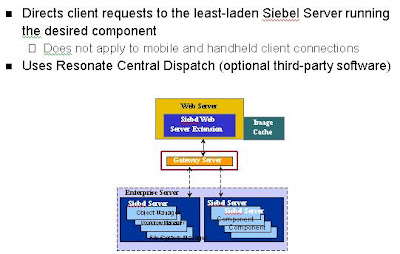 Exceptions
Exceptions



 Performance
Performance Siebel Web Engine
Siebel Web Engine

 Overview: Logical Server Architecture
Overview: Logical Server Architecture Physical Architecture
Physical Architecture